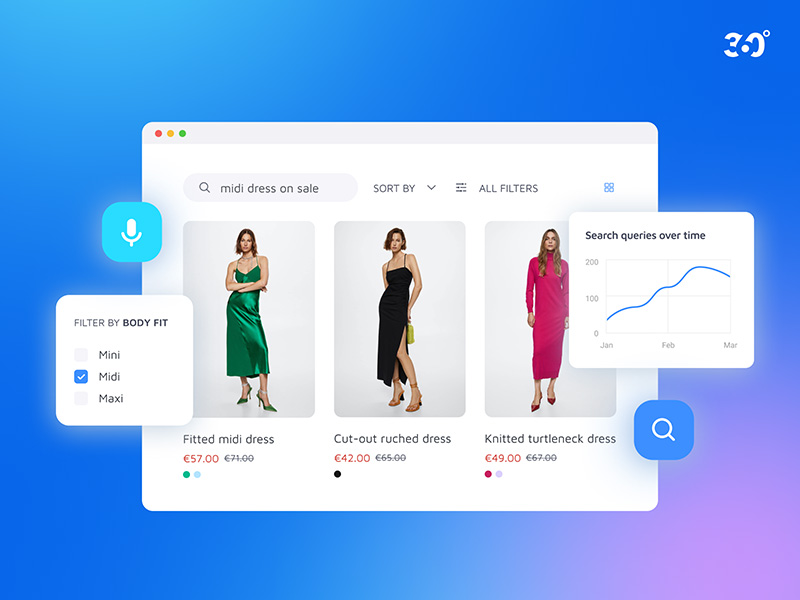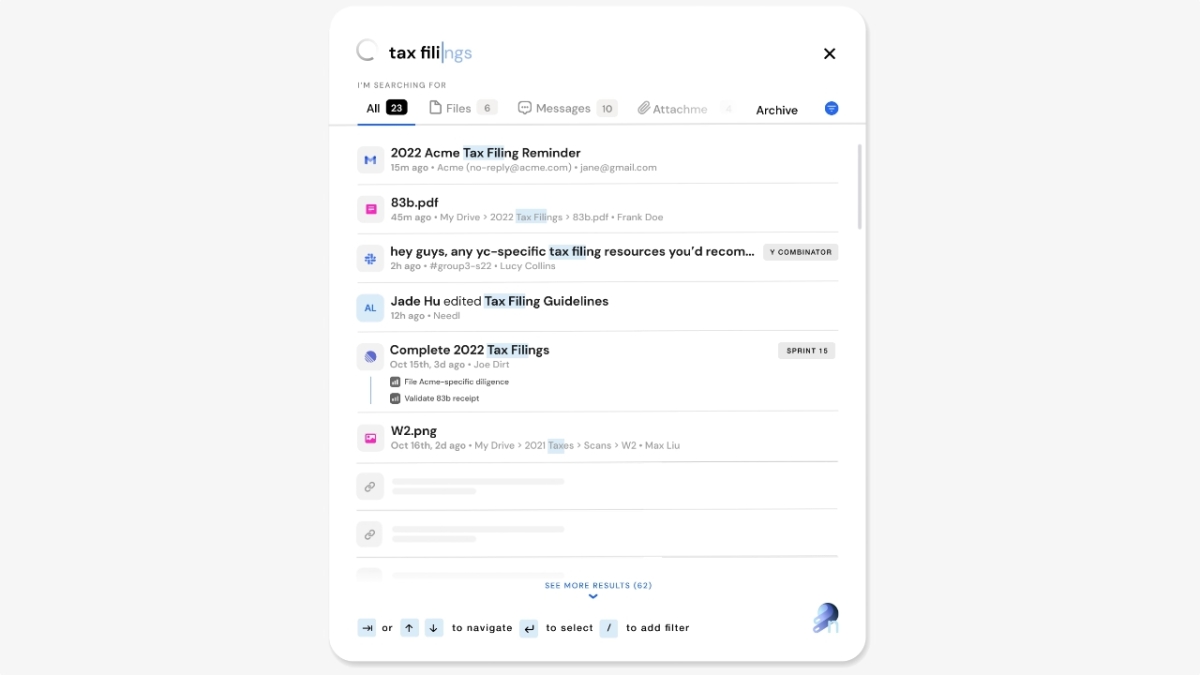How to Make Search Your Site’s Greatest Asset
What makes a site truly brilliant? Impressive content? Sophisticated design? User-friendly interface? An effective support system for users, old and new alike? All this and more, my friend. No matter what you choose to build your site around, it can’t exist without a great search solution that helps guide every visitor to what they’re looking for – quickly, efficiently, and with as little effort on the site owner’s part as possible. In this article, we’ll go through the crème de la crème of the coolest features you can implement on your search with the help of Site Search 360, an easy-to-install and easier-to-maintain app fit for any site builder. Whether you have a HubSpot blog, a knowledge base maintained via Zendesk, a Shopify store, or all three at once, as long as your site’s content is searchable, this app is just what the doctor ordered! Top 5 search features for your site Search Result Categorization It’s highly likely that your site has tons of content that your users might be asked to search through. Depending on the number of pages you have accumulated over the years, that could require herculean patience. So, the first thing needed for your new search are separate tabs to neatly organize all the types of content you offer. Say you sell a million types of products. You wouldn’t want your users to scroll through all product categories mixed together as they search for their dream pair of shoes. Non-commercial sites can use this nifty technique, too – for instance, to put articles, YouTube videos, and blog posts in their own dedicated tabs. Or, as we call them in the search biz, Result Groups. Categorization via Result Groups is by no means limited to good old content types. Your search results might constitute pages from more than just a singular site – you could, for instance, have several interconnected domains for your primary content, FAQ knowledge base, news, etc. All of them have unique subsets of pages that you’d need your users to be able to search through, and as long as all these sites are included in your Data Sources, you can not only enable extensive cross-domain search, but also separate pages from these sites into dedicated groups for easier navigation. And the best part? You can even manually order these tabs to guide your site visitors to the categories you deem most important. So, how do you set this up? Easy – just enter the URL patterns of the page subsets you’d like to include in the same tab (or XPaths to specific elements found across all of these pages), give your brand-new Result Group a name, and you’re done: Repeat until all categories are in place. And here’s what your Result Groups can look like once implemented: Pro tip: If you ever feel like adding multiple search boxes to your site, you can limit each of them to specific Result Groups. You’ll then have, say, only products in the search results for the commercial part of the site, FAQ entries on the “About Us” page, etc. Configuration options are close to infinite! Filters and Ranking Your search is now organized into tabs. But that’s not the only thing you can do to make navigating your site’s content a piece of cake. Filters are a must-have when you want your users to be able to narrow down their search to instantly find exactly what they had in mind. Say someone’s looking for articles written by a specific author within a specific date range. With just a few clicks, you can create filters for both of these criteria (or anything in the world really – from prices to locations and beyond). These bad boys are configured differently for projects whose search results were generated either with a sitemap or through website crawling (low-touch integrations where the only thing we need to index your content is your site domain) and for those where a product feed was involved, turning each product into its own search result (best integrated over our API or through our extensions for various e-commerce platforms such as Shopify, Shopware, Adobe Commerce, and so on). For crawler-based integrations, filters are configured with Data Points, tidbits of information found across numerous pages that the crawler is pointed to via XPaths, URL patterns, linked and meta data, or even regular expressions. Data Points can be added to search result descriptions (across all pages as well as in specific Result Groups), used to automatically boost certain pages in your search results’ hierarchy, and, of course, they can direct the crawler to your future filter values. All of this can be configured right when a Data Point is created with a simple tick in the box of your choice. Here are the settings you can tinker with for each of your filters: And here’s your data point used simultaneously in the description of the product and as a filter: For e-com, things get even more exciting. Instead of Data Points, we extract and then use Product Facts, aka the various product characteristics (like color, material, vendor, etc.) available in your feed. The process is fully automated – no need to experiment with XPaths and regexes. It also comes with some ecom-exclusive perks such as HEX-coded circles next to “Color” filter values. An e-com filter configuration could look like this: Another pro tip for you: e-com and regular filters alike (as well as their values) can be reordered, and there’s even an option to exclude specific values from any filter. But the coolest part is that you get to choose how many pages should bear the values of a specific filter before that filter is triggered to pop up in the search. There really isn’t much of a point in showing the filter if it can only be applied to a singular page, now is there? In action, these filters are impressive to say the least. Filters are tightly connected to Ranking Strategies. Crawler-based integrations come with the option to sort results in ascending or descending order by any numeric Data Point such as “Price”. Sorting Options are configured in a very