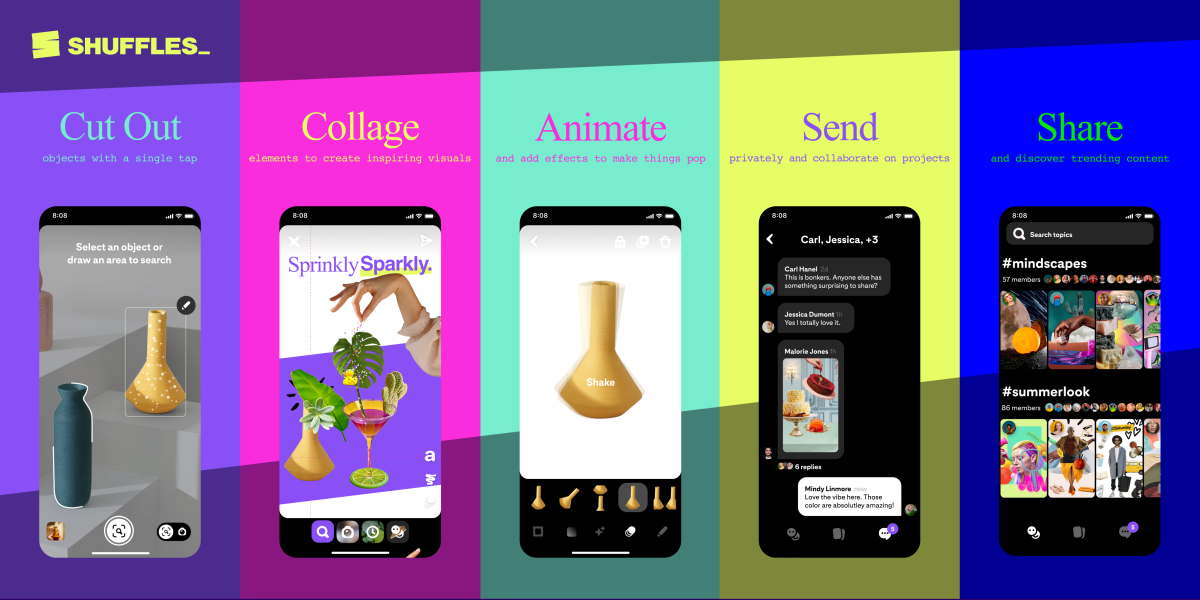Pinterest launches its collage-making app Shuffles to the general public • ZebethMedia
Pinterest’s new collage-making app Shuffles is now available to the general public, after entering an invite-only test phase earlier this summer. The app grew in popularity with Gen Z users, who used the creative expression tool to make “aesthetic” collages, sometimes set to music and posted to TikTok, or shared privately with friends or the Shuffles community. This resulted in Shuffles surging to become the No. 1 Lifestyle app on the U.S. App Store in August.
The app’s popularity has since declined. While Pinterest’s flagship app remains the No. 1 Lifestyle app in the U.S. at this time, Shuffles has sunk to No. 228, according to data from Sensor Tower. Last month, Shuffles was downloaded 20,000 times, a big drop from the 211,000 iOS installs it saw in its first month on the App Store in July 2022.
In part, Shuffles’ adoption could be suffering because the app remained invite-only even as it was gaining traction through viral videos. In order to access the app, you’d have to get an invite code from an existing user or join a waitlist. This exclusivity did create some initial demand among young people, but it’s not a long-term strategy to generate interest in a new product.
At some point, an app has to launch and see if it can stand on its own. That’s now the plan.
The app itself was built by Pinterest’s TwoTwenty team, whose goal is to foster more internal experimentation at the social network and increase its pace of innovation. This team was also behind the launch of Pinterest’s live shopping feature, Pinterest TV. Shuffles, however, was the first standalone app to emerge from this group.
To use Shuffles, users build collages using Pinterest’s own photo library or by snapping photos of objects they want to include with their iPhone’s camera. Pinterest also built a technology that allows users to cut out objects from their own photos, their Pinterest boards or by searching for new Pins. This works similarly to iOS 16’s image cutout feature, where you can copy and paste an object from a photo into other apps. Shuffles makes this cut-out process a bit easier as it automatically identifies the object in the photos to make them available for pasting into your collages. You can also choose to add effects and motion to your images to make them shake, spin, pulse, swivel and more. These effects can be applied to individual items, as well. For example, you could add an image of a record player, then animate it so it actually spins.
The photo collage could then be saved to your phone or shared to the Shuffles community, with friends, or elsewhere on social media.
The app is tied to Pinterest, and not only as a source for imagery. The objects in the collages are linked back to Pinterest, so users can tap on items they like and then view them directly in Pinterest’s app where they can even be purchased if they’re for sale on a retailer’s website.
Shuffles had initially caught fire as it targeted a younger demographic who often uses social media for creative, self-expression, not only for networking. In September 2020, Pinterest itself had captured the interest of this crowd as it became the go-to tool to help create custom iPhone Home Screens, after Apple launched the ability for users to add widgets in iOS 14. This led to an explosion of Home Screen designs with widgets, custom icons and matching wallpapers.
More recently, a startup called Landing has created a digital platform for crafting vision boards, which has also gained traction with Gen Z users and may have inspired the idea for Shuffles.
With Shuffles’ public launch, Pinterest is now dropping the requirement to sign up for a waitlist or have an invite code to get in. However, the company says it still considers Shuffles in a “test phase.”
The iOS-only app will be available in the U.S., Canada, Great Britain, Ireland, Australia, and New Zealand.