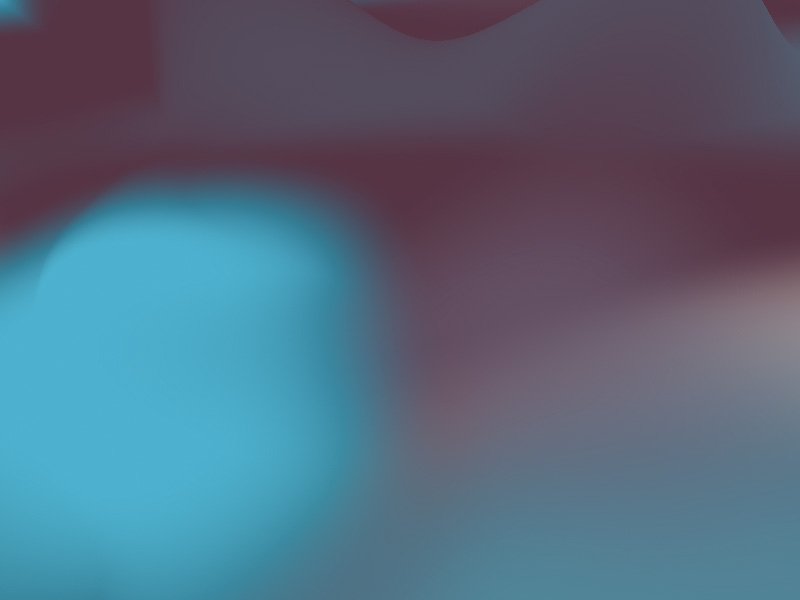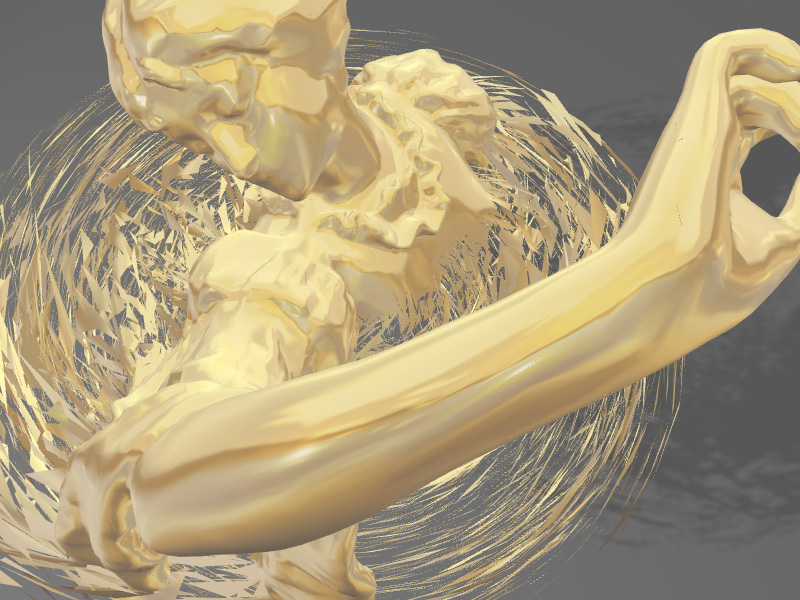YouTube Shorts can now include 60 seconds of music or sounds, up from 15 seconds before • ZebethMedia
YouTube today is addressing one of creators’ chief complaints with filming videos for its TikTok competitor, YouTube Shorts: to date, the music and sounds added to videos could only be 15 seconds in length, even though Shorts themselves can be as long as 60 seconds. Now, thanks to revised licensing deals, YouTube says the majority of music on Shorts will be available in durations of up to 60 seconds. In addition, creators can “remix,” or sample, up to 60 seconds of sounds from other videos, instead of only 15 seconds, as before. Over the next few weeks, YouTube creators will begin to see the expanded options for adding music to their videos when using the audio picker in the YouTube app for iOS and Android. In some cases, the songs will only be 30 seconds in length, due to continued licensing restrictions, YouTube notes. The company, like TikTok and others, negotiates with songs’ rights holders, including the music label or distributor and publisher, before including the track in YouTube Shorts. While YouTube won’t comment on the state of its deals with its music industry partners, it says that most songs in its audio library will now have a maximum duration of up to 60 seconds. The update aims to make YouTube Shorts more competitive with its rivals, including TikTok and Instagram Reels, at a time when the length of what’s considered a “short-form” video is also changing. To access the longer music tracks, creators will need to tap the “+” icon to enter the Shorts camera in the mobile app then pick an audio track from the library. When choosing the sound in the audio picker, you’ll be able to see the duration time which indicates how much audio you can use from the specific track. Creators will also need to change their video recording duration in the Shorts camera in order to use more than 15 seconds of audio, YouTube notes. Similarly, the company is also expanding the length of audio that can be clipped and re-used from other videos. In April, YouTube announced the launch of a remix feature that allows Shorts creators to sample clips from existing YouTube videos that have been posted publicly on the platform — unless the video’s owner had opted out. Many creators see this functionality as a way to bring more visitors to their channel or to introduce their content to a younger generation of users who may have only discovered their videos through Shorts. Before, creators could only sample 15-second segments of original audio from eligible Shorts and video-on-demand content. Now, they can sample up to 60 seconds. While the length of music is being expanded, the maximum length of a YouTube Shorts video itself is not — it will remain 60 seconds. The new feature will roll out to YouTube users globally on iOS and Android. Currently, YouTube Shorts are being watched by over 1.5 billion logged-in users every month and garner over 30 billion views per day, the company claims. Unrelated to music expansions, YouTube also today confirmed the launch of Shopping on YouTube Shorts — a new feature being piloted with U.S. creators that lets them tag products from their own stores. The move follows the launch of TikTok’s own of e-commerce features. Currently, viewers in the U.S., India, Brazil, Canada, and Australia can view and interact with these tags for the time being, and the feature will expand to more creators next year.